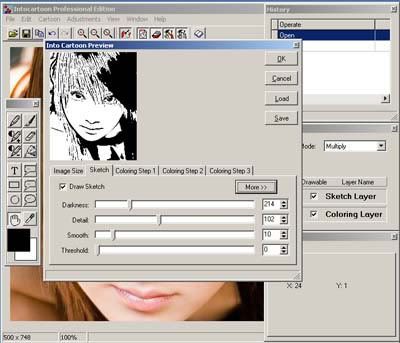

-
Quote:
| : Photo to Cartoon -: Photo to Illustration -: Photo to Icon -: Photo to Forum Avatar -: Photo to Watercolor What's new (IntoCartoon Pro 3.0) [*] A new algorithm for color reduction. [*] A new algorithm for sharping lines. [*] A fast algorithm for blur. [*] Added "Blur" to the Adjustments menu. [*] Supports Microsoft Vista. More Options Click "More" buttons on the Sketch Tab and Coloring Step 1 Tab can adjust more options that include Sketch Type, Line Sharper, etc. -- Sketch - More Options From the Sketch Tab, click on the "More>>" button to view more options.
-- Coloring - More Options From the "Coloring Step 1" Tab, click on the "More>>" button to view more options. - Color Scale Detail Color Scale Deatil provide a way to exactly adjust the borders of color blocks. Click and drag the handles to control it. - Scale Type - Smooth Type - Blending Mode Blending mode determines how to blend Sketch Layer and Coloring Layer. > Multiply: Multiplying any color with black produces black. Multiplying any color with white leaves the color unchanged. > Opacity: Opacity determines to what degree it obscures or reveals the layers. Sketch Layer with 1% opacity appears nearly transparent, while one with 100% opacity appears completely opaque. |

Code:
http://hotfile.com/dl/83412617/6a1ef15/IntoCartoonProv3.0.rar.html
 If you enjoyed this post and wish to be informed whenever a new post is published, then make sure you subscribe to my regular Email Updates.
Subscribe Now!
If you enjoyed this post and wish to be informed whenever a new post is published, then make sure you subscribe to my regular Email Updates.
Subscribe Now!



.png)

